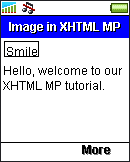16. XHTML MP Images
16.1. Displaying an Image in XHTML MP
The <img> tag is used to display an image in XHTML MP. This is the same as in HTML. WAP browsers will display the text assigned to the alt attribute of the <img> tag if it cannot display the image for reasons such as file not found or image format not supported. The height and width attributes of the <img> tag, as their names suggested, are used to specify the height and width (in pixels) of an image's display area. You can make use of these two attributes to scale up or down the size of an image on the screen.
Besides the old WBMP image format, WAP 2.0 wireless devices should be able to support image formats commonly used on the web such as GIF, animated GIF, JPG, and PNG. However, this is device-specific. Some WAP 2.0 wireless devices can only support a subset of the above image formats.
One simple way to find out whether a particular image format is supported on a wireless device is to check the accept HTTP header, like what we have done in the "Choosing MIME Types Dynamically" section of this XHTML MP tutorial. For example, if "image/gif", "image/jpg" and "image/png" are found in the accept HTTP header, it means the wireless device supports the GIF, JPG and PNG image formats.
The following example demonstrates how to display an image in XHTML MP:
<?xml
version="1.0"?>
<!DOCTYPE html PUBLIC
"-//WAPFORUM//DTD XHTML Mobile 1.0//EN"
"http://www.wapforum.org/DTD/xhtml-mobile10.dtd">
<html
xmlns="http://www.w3.org/1999/xhtml">
<head>
<title>Image
in XHTML MP</title>
</head>
<body>
<p>
<img
src="smile.gif" alt="Smile" height="62"
width="60" /><br/>
Hello, welcome to our
XHTML MP tutorial.
</p>
</body>
</html>
The result of the above XHTML MP code in some WAP browsers is shown below:
|
|
|
If the image file does not exist, the result of the same XHTML MP code will become:
|
|
|
| Previous Page | Page 20 of 36 | Next Page |
- 1. XHTML MP (XHTML Mobile Profile) Introduction
- 2. Development of Wireless Markup Languages
- 3. Advantages of XHTML MP
- 4. WML Features Lost in XHTML MP
- 5. Syntax Rules of XHTML MP
- 6. XHTML MP MIME Types and File Extension
- 7. XHTML MP Document Structure
- 8. XHTML MP Generic Metadata
- 9. Comments in XHTML MP
- 10. Line Breaking in XHTML MP
- 11. XHTML MP Horizontal Rules
- 12. XHTML MP Headings
- 13. Font Style in XHTML MP
- 14. XHTML MP Preformatted Text
- 15. XHTML MP Lists
- 16. XHTML MP Images
- 17. XHTML MP Tables
- 18. Anchor Links in XHTML MP
- 19. XHTML MP Selection Lists
- 20. XHTML MP Input Elements
- 21. Submitting Form Data to the Server in XHTML MP