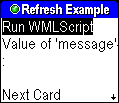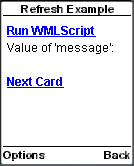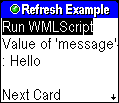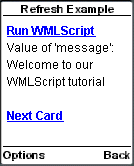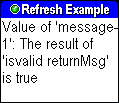15.5 Refreshing the Current Card on the WML Browser: refresh() Function
The refresh() function, as suggested by its function name, is used to refresh the current card on the WML browser. It does not take any arguments:
WMLBrowser.refresh();
An empty string is returned if the function call succeeds. If any error occurs, a non-empty string is returned. What it contains depends on the WML browser you use. It should be a message explaining why the function call fails. If immediate refresh is not supported, invalid is returned and the refresh operation will be done after the WMLScript interpreter gives back control to the WML browser. The following example illustrates this. Here is the script of the example. It assigns some values to two WML variables message and message1 and performs a refresh operation.
extern
function refresh_test()
{
WMLBrowser.setVar("message",
"Hello");
var returnMsg =
WMLBrowser.refresh();
WMLBrowser.setVar("message",
"Welcome to our WMLScript
tutorial");
WMLBrowser.setVar("message1",
"The result of 'isvalid returnMsg' is " + isvalid
returnMsg);
}
Here is the WML document of the example. It is used to display the value of the WML variables message and message1. It also contains an anchor link that is used to execute the WMLScript function refresh_test().
<?xml
version="1.0"?>
<!DOCTYPE wml PUBLIC
"-//WAPFORUM//DTD WML 1.3//EN"
"http://www.wapforum.org/DTD/wml13.dtd">
<wml>
<card
id="card1" title="Refresh Example">
<p>
<a
href="refreshEg1.wmls#refresh_test()">Run
WMLScript</a><br/>
Value of 'message':
$(message)<br/><br/>
<a
href="#card2">Next Card</a>
</p>
</card>
<card
id="card2" title="Refresh
Example">
<p>
Value of 'message1':
$(message1)
</p>
</card>
</wml>
Now let's open the WML document in a mobile phone browser and you will see something like this:
|
|
|
Click the anchor link "Run WMLScript" and the script inside the refresh_test() function will be executed. This is the result:
|
|
|
Notice that the result produced by the Nokia Mobile Browser and the Sony Ericsson T68i emulator is different. This is because Nokia Mobile Browser 4.0 does not support immediate refresh whereas the Sony Ericsson T68i emulator does support. The steps gone through by the Nokia Mobile Browser are:
Assign "Hello" to the WML variable message
Assign "Welcome to our WMLScript tutorial" to the WML variable message
...
WAP browser resumes control
Refresh the current card
Hence, you see the text "Welcome to our WMLScript tutorial" on the screen, which is the last value assigned to message.
The steps gone through by the Sony Ericsson T68i mobile browser are:
Assign "Hello" to the WML variable message
Refresh the current card immediately
Assign "Welcome to our WMLScript tutorial" to the WML variable message
...
WAP browser resumes control
Hence, you see the text "Hello" on the screen, which is the last value assigned to message before refreshing.
If you click the anchor link "Next Card", the value of the WML variable message1 will be shown on the mobile phone browser. It tells you that the refresh() function returns an invalid value on Nokia Mobile Browser 4.0:
|
|
|
| Previous Page | Page 35 of 71 | Next Page |
- 1. WMLScript Introduction
- 2. Hello World WMLScript Example
- 3. Compiling WMLScript Code
- 4. WMLScript Language Rules
- 5. Defining WMLScript Functions
- 6. Calling WMLScript Functions
- 7. WMLScript Variables
- 8. WMLScript Data Types
- 9. WMLScript Variables Vs WML Variables
- 10. Passing Arguments to Functions By Value and By Reference
- 11. WMLScript Operators
- 12. WMLScript Conditional Statements
- 13. WMLScript Looping Statements
- 14. WMLScript Standard Libraries Overview
- 15. WMLScript WMLBrowser Standard Library
- 16. WMLScript Dialogs Standard Library
- 17. WMLScript String Standard Library
- 18. WMLScript Float Standard Library
- 19. WMLScript Lang Standard Library
- 20. WMLScript URL Standard Library
- 21. WMLScript Example: Validating Form Data