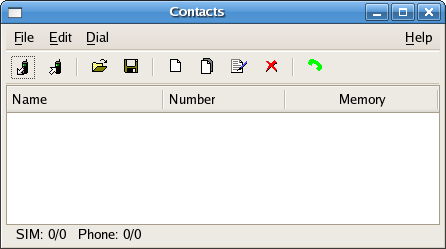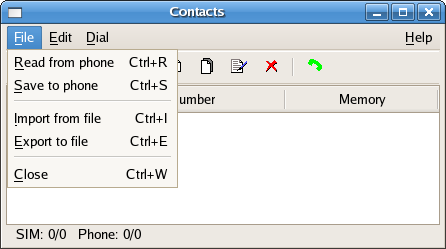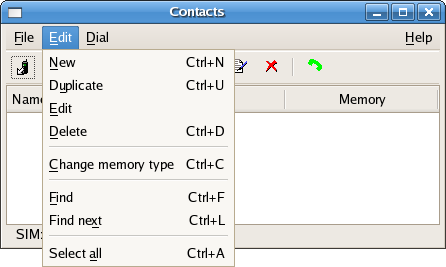1.2.9. Importing and Exporting Phone Book Entries with XGnokii on Linux
It is possible to import phone book entries from a mobile phone into XGnokii or export phone book entries from XGnokii into a mobile phone. To import phone book entries on Linux, click CONTACTS (see [4] in figure 1) in XGnokii's main window. In the Contacts window that appears, select Read from phone on the File menu.
Figure 6. The screenshot of XGnokii's Contacts window in Linux (GNOME, Fedora Core 5).
|
|
Figure 7. The screenshot of XGnokii's Contacts window in Linux (GNOME, Fedora Core 5) when the File menu is clicked.
|
|
XGnokii allows you to add, duplicate, make changes to or delete phone book entries. To do so, select New, Duplicate, Edit or Delete on the Edit menu in the Contacts window.
Figure 8. The screenshot of XGnokii's Contacts window in Linux (GNOME, Fedora Core 5) when the Edit menu is clicked.
|
|
To reflect the changes you made to the imported phone book on the mobile phone, select Save to phone on the File menu in the Contacts window (see figure 7).
| Previous Page | Page 12 of 12 |
- 1. How to Use a Linux PC to Send and Receive SMS Messages (Non-Developer's Perspective)
- 1.1. Requirements for Sending and Receiving SMS Messages from a Linux PC via a Mobile Phone
- 1.2. Using Gnokii to Send and Receive SMS Messages from a Linux PC
- 1.2.1. Introduction
- 1.2.2. Mobile Phone Models Supported by Gnokii
- 1.2.3. Installing Gnokii / XGnokii
- 1.2.4. Configuring Gnokii / XGnokii on Linux
- 1.2.5. Examples
- 1.2.6. Testing Gnokii on Linux
- 1.2.7. Sending SMS Text Messages with XGnokii on Linux
- 1.2.8. Receiving SMS Text Messages with XGnokii on Linux
- 1.2.9. Importing and Exporting Phone Book Entries with XGnokii on Linux